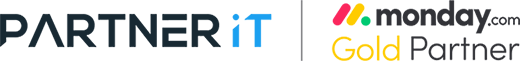Introduction :
Gantt charts are horizontal graphical representations used to illustrate a project's planned schedule and its tasks or events over time. Each bar in the Gantt chart represents a task, while dates are arranged horizontally.
Why use a Gantt chart?
Gantt charts are commonly used as project schedules because of their usefulness and their classic appearance for visualizing activities in relation to time. They also show the dependencies between tasks, highlighting how each task is linked to the others.
Common uses of Gantt charts :
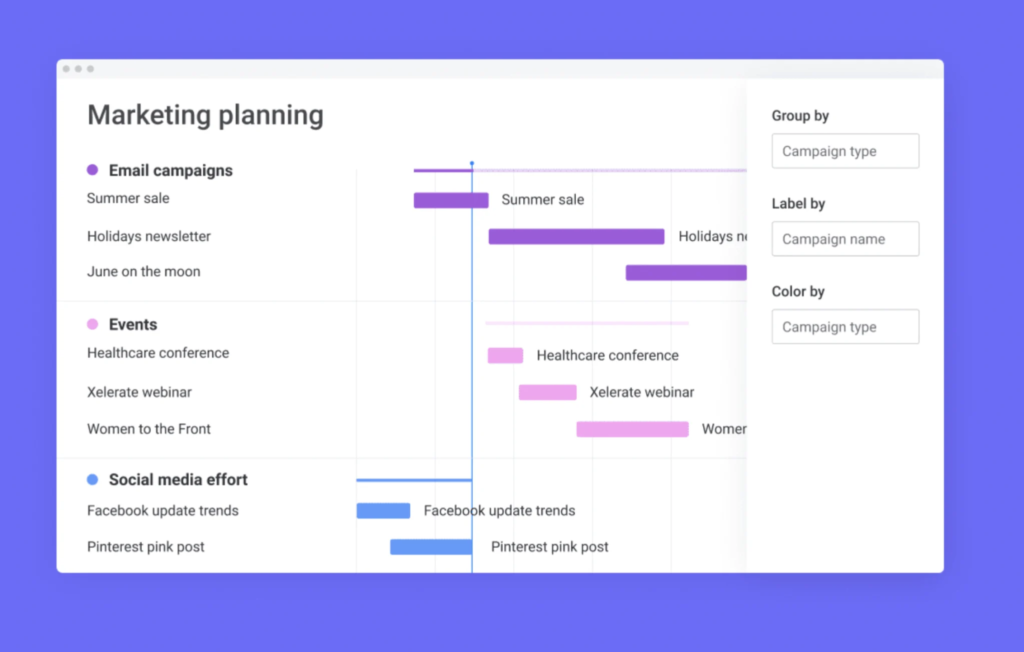
A Gantt chart simplifies projects by clarifying deadlines, milestones and project progress. It serves as a single source of truth for teams, giving everyone an instant view of what they need to work on, when, and how it impacts the project as a whole.
Here are some of the ways in which Gantt charts are useful for different goals or projects:
- Simplify complex projects and track their key performance indicators (KPIs).
- Help manage resources when planning marketing campaigns.
- Provide a visual understanding of a project's scope and requirements.
- Act as a high-level guide for managers to monitor project progress.

Gantt chart vs. PERT chart :
Although Gantt charts and PERT diagrams are both important project management tools, they differ in their focus, task dependencies, complexity and critical path. PERT charts are ideal for the planning phase, while Gantt charts offer greater flexibility throughout project implementation.
Components of a Gantt chart :
Although each Gantt chart is unique according to each team's workflow and critical path, there are generally six major components:
- Dates/times: Display task start and end dates and their position on the overall project timeline.
- Tasks and task bars: Vertical organization of tasks, with visual bars representing each task on a timeline.
- Milestones and progress: Key points of the project represented as milestones, with progress tracking against these milestones.
- Dependencies: Arrows or lines indicating which tasks depend on each other.
- Vertical markers: Indicate the current project date on the diagram.
- Resources: Some tasks may include resources such as tools, documents or contacts.
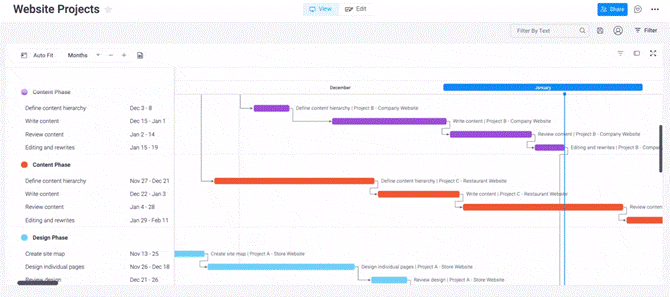
How to create a Gantt chart :
Creating a Gantt chart from scratch requires several steps, from collecting the various tasks to defining dependencies and creating a horizontal timeline. Although this can be done independently, it's easier to start with a project management platform, such as monday.com, which offers integrated Gantt chart views and templates.
Gantt Chart View & Widget | monday.com tutorials (youtube.com) (video insert in article)
Advantages and disadvantages of Gantt charts in project management :
Gantt charts offer many advantages for project management, but they are not always suitable for every team or project. Some key benefits include understanding the critical path, efficient resource allocation, clear visual representation of the project, tracking task progress and facilitating communication. However, potential drawbacks such as increasing complexity with detailed projects or tedious maintenance can be avoided with careful planning and the use of advanced software solutions.
Alternatives to Gantt charts :
Although Gantt charts are beneficial for many projects, they are not always suitable for all teams. There are many alternatives, such as Kanban boards, Scrum boards, timeline diagrams and project checklists. It may even be useful to use several types of visualization for the same project, depending on the team's specific needs.
In conclusion, Gantt charts are a valuable way of visualizing projects, and with the advent of specialized software, they can take team processes to the next level. However, it is essential to choose a robust software solution, such as monday.com, to benefit from advanced functionality, customizable automations, integrations, and flexible information management.
Get started now!
To find out more about all the features of monday.com, click on the following link :
https://monday.partnerit.ch/fr_ch/monday-work-management/?lp=1